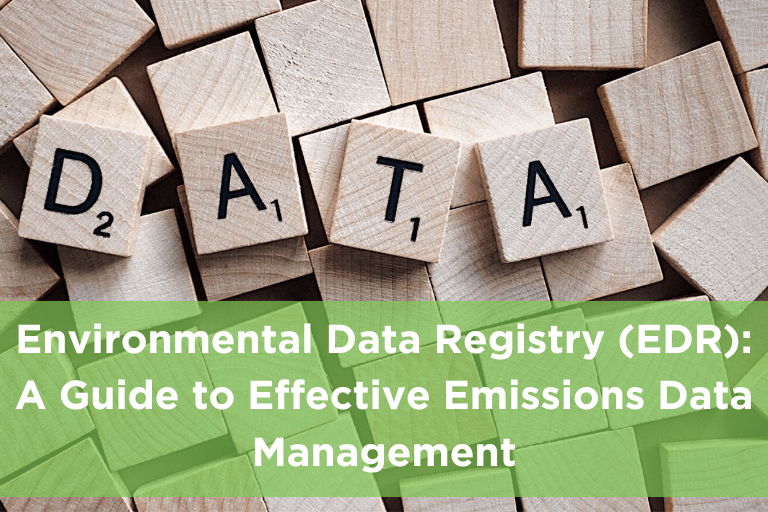What is an Environmental Data Registry (EDR)?
An EDR, or Environmental Data Registry, is a comprehensive, authoritative source of reference information (metadata) about environmental data, including data elements, XML tags, and value domains. The EDR also supports creating and implementing data standards designed to promote the efficient sharing of environmental information among EPA, states, tribes, and other informational trading partners. Essentially, an EDR tells the story of how your CEMS operated for the previous quarter or the previous time frame that you submitted it.
Once you have submitted it, the EPA (or state) takes the data and determines whether you are in compliance. They can use your data to assess changes to emission limits or required control devices. Ensuring EDR reliability and accuracy is essential because non-compliance can result in fines.
What's in Your Emissions Data?
Emissions data are hourly values for measured parameters, calculated hourly emissions values, instrument calibration data, and aggregated summary data. Your emissions file should contain one calendar quarter of hourly and aggregate emissions measurements for a specified unit or group of related units. This will include your Monitoring Plan, QA files (linearity, RATA, Gross Calorific Value, QA Certification Events), or any certification events that you might have included related to CEMS maintenance. These events are required for activities like analyzer changeouts, umbilical maintenance, or any CEMS maintenance activities.
QA and certification tests are required for all types of monitoring systems. Test extension or exemption data indicate variances from prescribed testing requirements or extensions to the normal QA testing schedule. QA or Certification events, as well as data elements fro submitting an electronic certification application when certifications are required, are submitted when there is either diagnostic or recertification testing of specific monitoring systems or components.
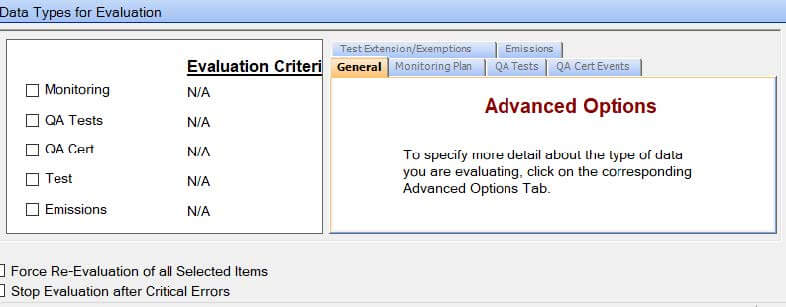
During maintenance procedures, the calibration gas injections used during those procedures do not have to be reported if the results of the calibration gas injection don’t indicate that the control status of the monitor has changed.
A new addition to EDRs that applies to facilities with combustion turbines is a “test extension.” If your duct burners did not operate, you would need to submit a “NONQADB test extension” because ECMPS does not recognize different time online parameters. This prevents QA tests from being due before their actual due date. especially if they did not operate a QA quarter.
How to Avoid Errors in Your EDR Files
Before you submit your EDRs into the EPA‘s ECMPS Client Tool, there are steps you can take to evaluate your data to avoid submitting files with errors. Monitoring plans, Quality Assurance and Certification tests, test extensions and exemptions, and emissions files can all be evaluated using the “Evaluate” module of the Client Tool.
To begin a file evaluation, click the EVALUATE module button in the Menu Panel in the lower left corner of the screen. After you choose to either login or work offline, the EVALUATE DATA screen will display in the Working Panel. The upper panel displays the MONITORING PLAN CONFIGURATION selection grid and the lower panel contains the available DATA TYPES FOR EVALUATION.
In the upper panel, the MP NEEDS EVALUATION column indicates whether the monitoring plan needs to be evaluated. To determine if the associated QA and emissions data have been evaluated for a specific location, click the link in the Unit/Stack/Pipe column. The Evaluation Status dialog box will then be displayed, which contains tabs for Emissions, QA Tests, QA Cert Events, and Test Extensions/Exemptions. This data can be filtered by using the dropdown boxes located at the top of the screen.
To select the configuration(s) for which you would like to evaluate data, click the checkboxes to the left of the monitoring plan configurations in the upper grid. The grid can be filtered by FACILITY ID (ORISPL) using the dropdown box above the grid. In addition, you can filter by Monitoring Plan Status (e.g., Active, Pending, Inactive).
In the DATA TYPES FOR EVALUATION selection box, select the data you would like to evaluate (monitoring plan, QA tests, etc.) for the selected configuration. Clicking the checkbox for a data type will enable the associated tab on the right side of the panel. You can then use the tabs to select the evaluation criteria.
When you have selected all of the locations and data types you would like to evaluate, click the EVALUATE button on the lower right screen to begin the evaluation. The EVALUATION QUEUE grid will be displayed in the Working Panel. A STATUS column will appear at the right end of the grid. As each file evaluation is completed, the STATUS column will be updated. When the evaluation process is complete, a link will appear in the status column that displays the highest level of error in the evaluated file.
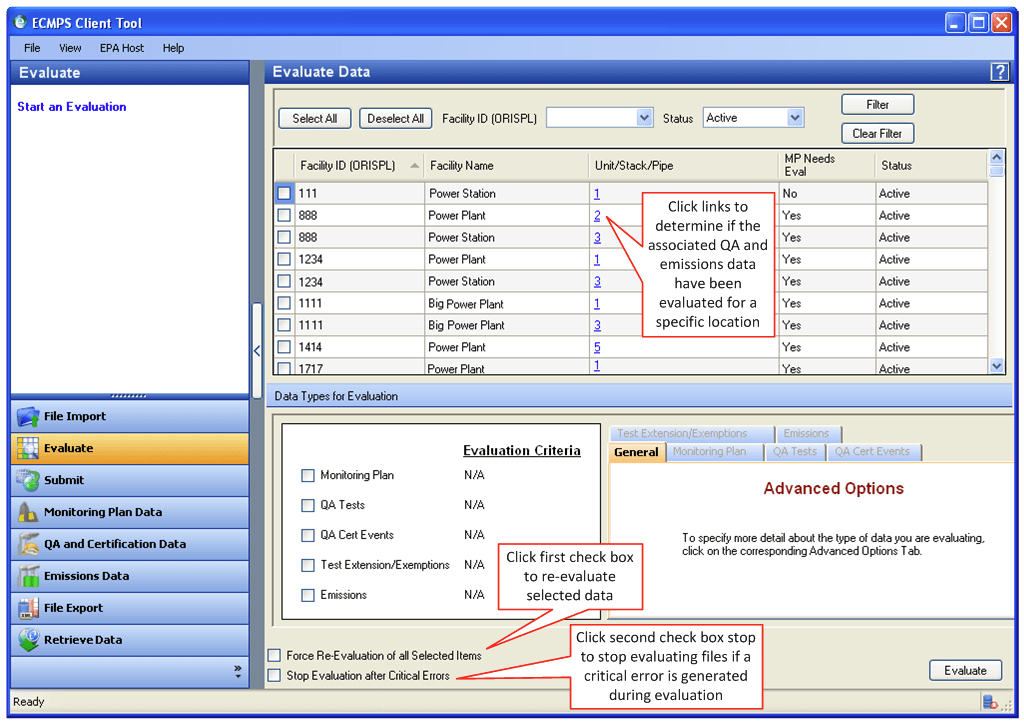
We recommend selecting all of the data types when evaluating EDR files. As well as “Complete History” under QA Tests and “Date Range” under QA Cert Events with a start date of one year in the past selected. Finally, don’t forget to choose “Force Re-Evaluation of all Selected Items” in the lower area of the evaluation screen.
Read our blog post “How to Avoid Errors With the Right ECMPS Evaluation Selections,” for more valuable lessons our Reporting Engineers have learned while working with ECMPS.
EDR Problemsolving
Navigating your environmental data and ensuring that it is error-free can be a daunting task. That’s why our ESC Spectrum Regulatory & Reporting Engineering team is always here to help you. With over 700 EDRs processed each year, our Reporting experts remotely access your data, generate an EDR, clean data, troubleshoot errors, and prepare the files for submission to the EPA.
If you need assistance with Data Review services, Low Mass Emitting (LME) services, Permit Compliance Reports, or EDRs, please contact us so we can take the pressure off of data submittal.
Visit our blog, The Source, to see more Regulatory & Reporting Resources.
Interested in learning more about regulations? Check out our Definitive Guide to Air Emissions Regulations.

Reagan Sokolosky - Marketing Specialist III
Reagan is a Strategic Communications graduate from Oklahoma State University who joined ESC Spectrum in April of 2020. She dove headfirst into the air emissions compliance industry with no prior experience. She has been writing and researching about air emissions for 4 years to educate our customers. Within four years, Reagan advanced to Marketing Specialist III, showcasing expertise in ESC Spectrum’s learning offerings, email marketing, video editing, product and software releases, and company rebranding.