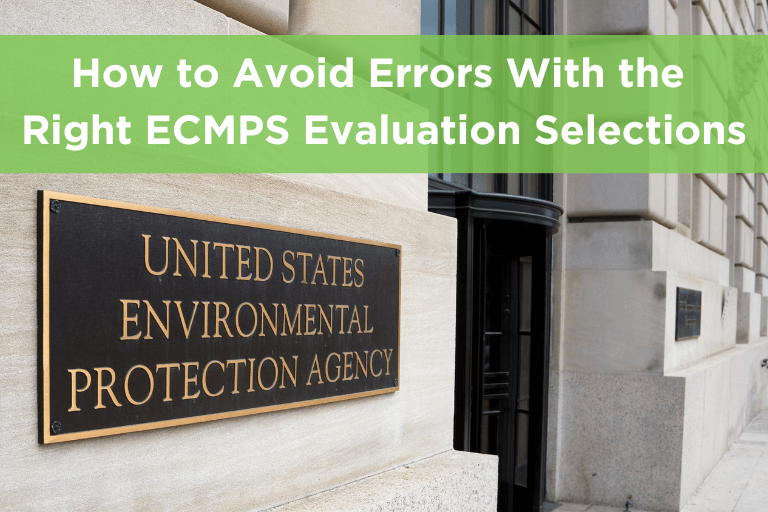ESC Spectrum Reporting Engineers spend their days (sometimes nights and weekends) using ECMPS to submit data on behalf of hundreds of customers. Using the EPA’s reporting tool has taught them valuable lessons to achieve the best results. In order to achieve these results, you must understand what the ECMPS tool is, how it works, and why we use it.
What Is ECMPS?
The Emissions Collection and Monitoring Plan System is:
- Part of a larger effort by the Clean Air Markets Division (CAMD) to reengineer the process and data systems used to collect data.
- A single desktop application called the “Client Tool”
- Able to evaluate and submit all data required under 40 CFR, Part 75 and other applicable programs.
What Does ECMPS Do?
- Import XML files for evaluation and submission
- Create and edit Monitoring Plans
- Create and edit QA and Certification data
- View imported emissions data
- Create emissions data files for LME units
- Export data in XML format
- Applies EPA checks to data
- Submits all data to the EPA host system
- Provides immediate feedback
- Interfaces with CAMD’s Business System
- Provides data for CAMPD
How Does ECMPS Work?
The ECMPS Client Tool has been designed to allow local data storage and processing. This requires interaction with the EPA’s Host System. Logging in to the EPA Host System through the Client Tool will synchronize the data contained in the two systems. This ensures that the data in the local client tool database match the official data stored in the EPA Host System.
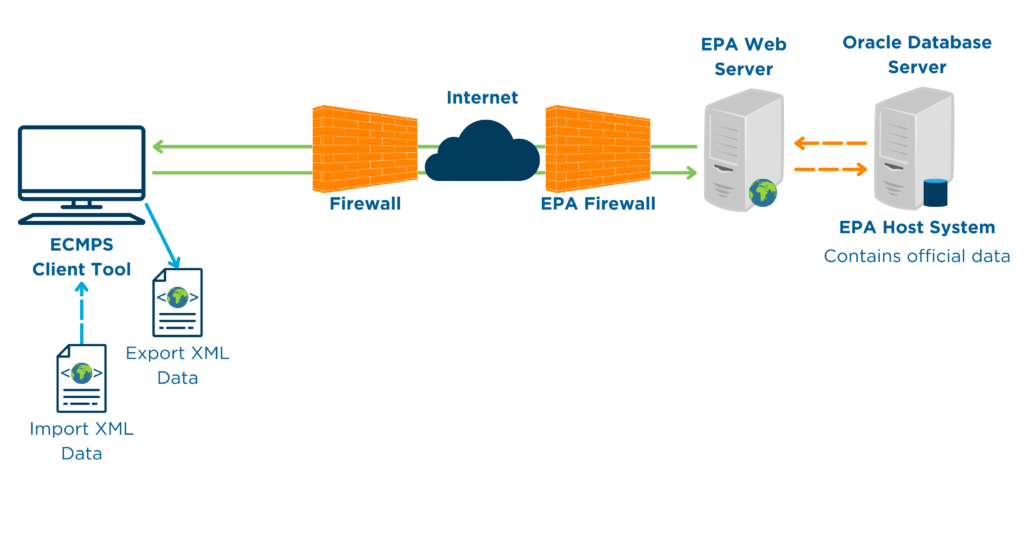
- Requires a separate XML file be submitted for each data type (i.e., MP, QA and EM files)
- Data must be submitted each quarter
- Data match is automatic and reports can be generated
All of this information can be found in the the EPA’s Emission Collection and Monitoring Plan System Presentation.
How Do I Load Data?
The ways data will be generated:
- Previously Submitted
- Automatically loaded during installation of Client Tool
- New Data
- Imported XML files generated by the DAHS
- New Data
- Manually entered through Client Tool (MP and QA only)
Regarding previously submitted data, it is important to note that all historical data are stored in the EPA Host System, you do not need all of these data in your Client Tool database. Retrieving historical data is not recommended, however, the only exception is resubmission of a QA Test.
How Can I Avoid Errors When Submitting Data?
According to the Reporting Team, an essential step in achieving an ECMPS evaluation result of “No Errors” is making good evaluation criteria selections. Several ECMPS errors, including TEST-22-B (a reminder to evaluate the monitoring plan) and HOURGEN-9-B (a reminder to evaluate the QA file), can be avoided entirely by selecting the proper data types for evaluation in the ECMPS Evaluate Tab.
Another helpful recommendation is to check the boxes next to “Monitoring Plan,” “QA Tests,” “QA Cert Events,” “Test Extensions/Exemptions,” and “Emissions” (yes that’s all of them) when evaluating EDR files. They also suggest that “Complete History” under QA Tests and “Date Range” under QA Cert Events with a start date one year in the past are selected. Finally, do not forget to choose “Force Re-Evaluation of all Selected Items” in the lower area of the screen.
Afraid that making all these selections will slow down the evaluation process? Have no fear. EXMPS will automatically skip over any data types that do not apply to a particular unit. For example, if there were no QA Cert Events in the past year, ECMPS will immediately move from evaluating QA tests to testing extensions and exemptions. If there are no test extensions or exemptions to reporting, ECMPS will automatically begin evaluating the emissions file.
Making the recommended selections when evaluating EDR files in ECMPS is a simple to avoid frustrating errors and save time in busy reporting months.
How Can Our Reporting Team Help?
Are you still unclear about how to properly submit data without errors? Our ESC Spectrum Reporting experts are standing by to help. Our Reporting Engineers can remotely access your data, generate an EDR, clean data, troubleshoot errors, and prepare files for submission to the Environmental Protection Agency (EPA) through the Emissions Control Monitoring Plan System (ECMPS).
Reporting services team members enter all applicable quarterly and annual Quality Assurance (QA) and Quarterly Certification (QC) Test data in StackVision for Part 75 reporting requirements. Contact us today for a quote on Reporting Services.
Our ESC Spectrum Customer Community also offers Knowledge Base articles for quick solutions to common ECMPS errors, how-to’s, past webinars and more. And, as always, our Customer Support Team is available 24/7/365 for any errors that cannot be resolved internally.