
Webinar: StackVision 7.5 In a Nutshell
Join our Senior QA Engineer, Michelle Staneff for a look at StackVision 7.5's new features and enhancements.

Join our Senior QA Engineer, Michelle Staneff for a look at StackVision 7.5's new features and enhancements.

Join our Software Architect, Landon Zabcik, for a look at Prism 2.0’s new features and enhancements.
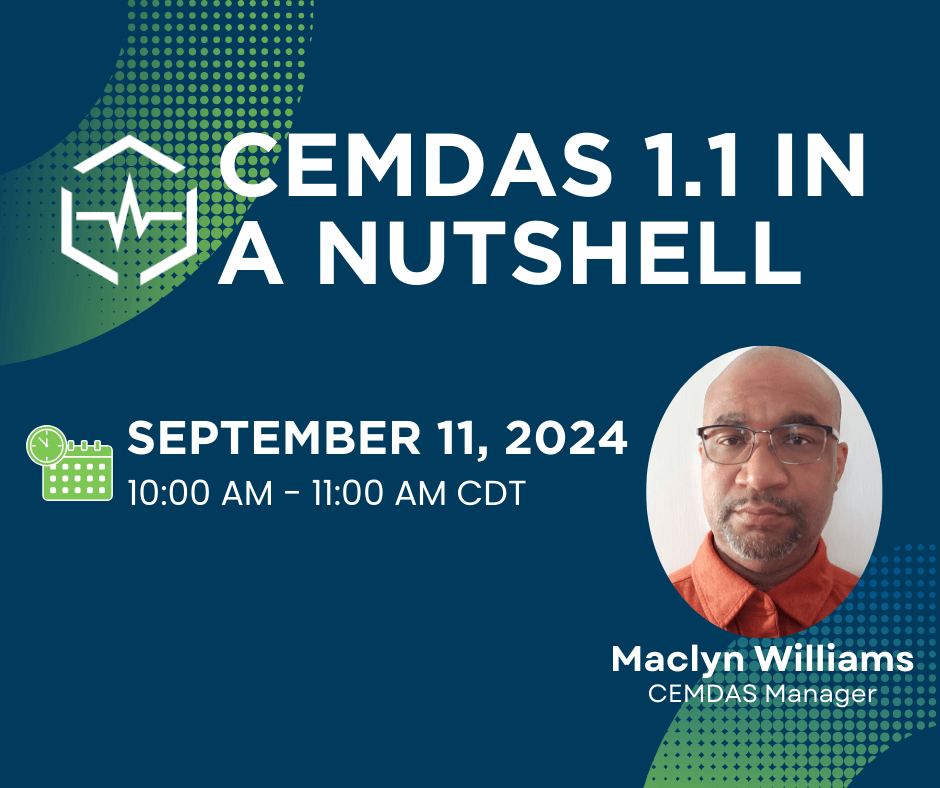
Join our CEMDAS Manager, Maclyn Williams, for a look at CEMDAS 1.1's new features and enhancements.
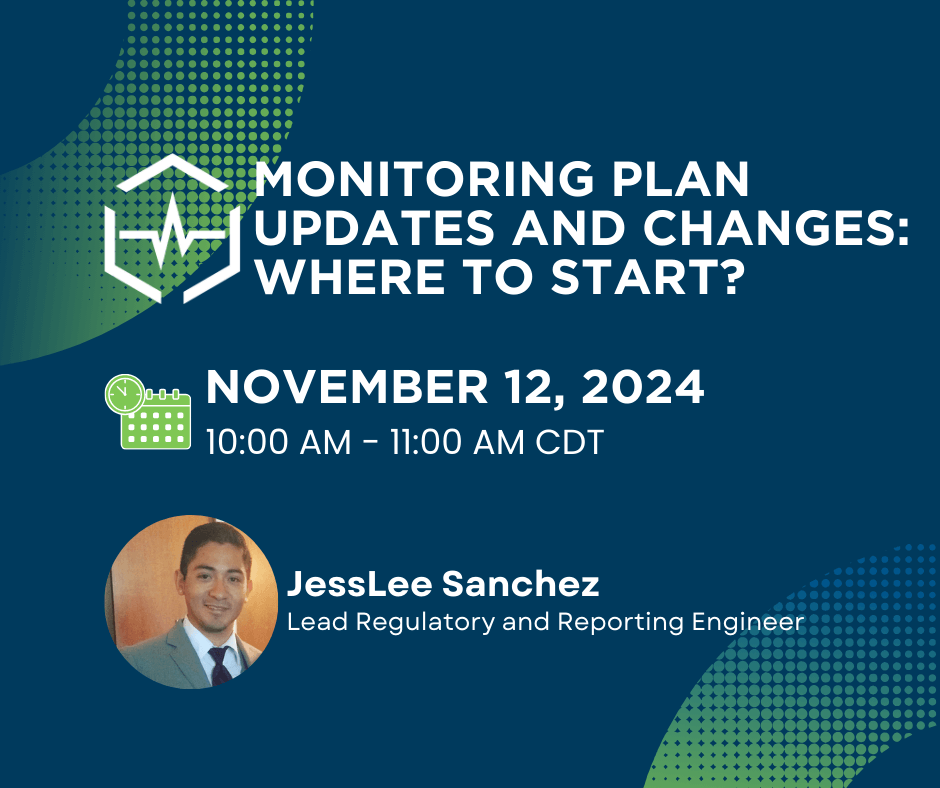
Monitoring plans are crucial in ensuring compliance and accurate reporting of air emissions. One of the most critical aspects of managing a monitoring plan is keeping it current. In this webinar, Lead Regulatory and Reporting Engineer JessLee Sanchez will cover best practices for updating or changing your facility’s Monitoring Plan.

Join SICK Sensor Intelligence for a webinar, "Particulate Matter CEMS: Navigating New EPA MATS Rule Regulations," where experts will discuss the latest regulatory updates and how innovative solutions ensure compliance with new standards. We're excited to announce that Bobbi Greenwalt, Proposal Engineering Manager at ESC Spectrum, will be a guest panelist alongside industry leaders from SICK USA.
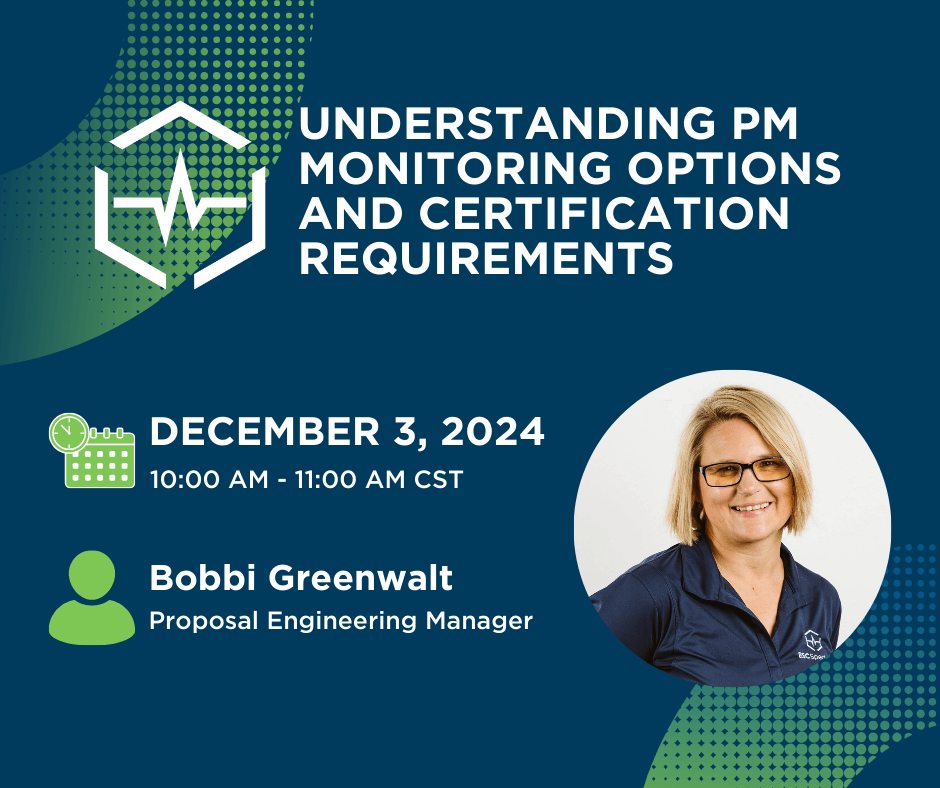
Join our Proposal Engineering Manager, Bobbi Greenwalt, for an overview of Particulate Matter Continuous Emission Monitoring Systems (PM CEMS), focusing on the available monitoring technologies and vendors in the market.
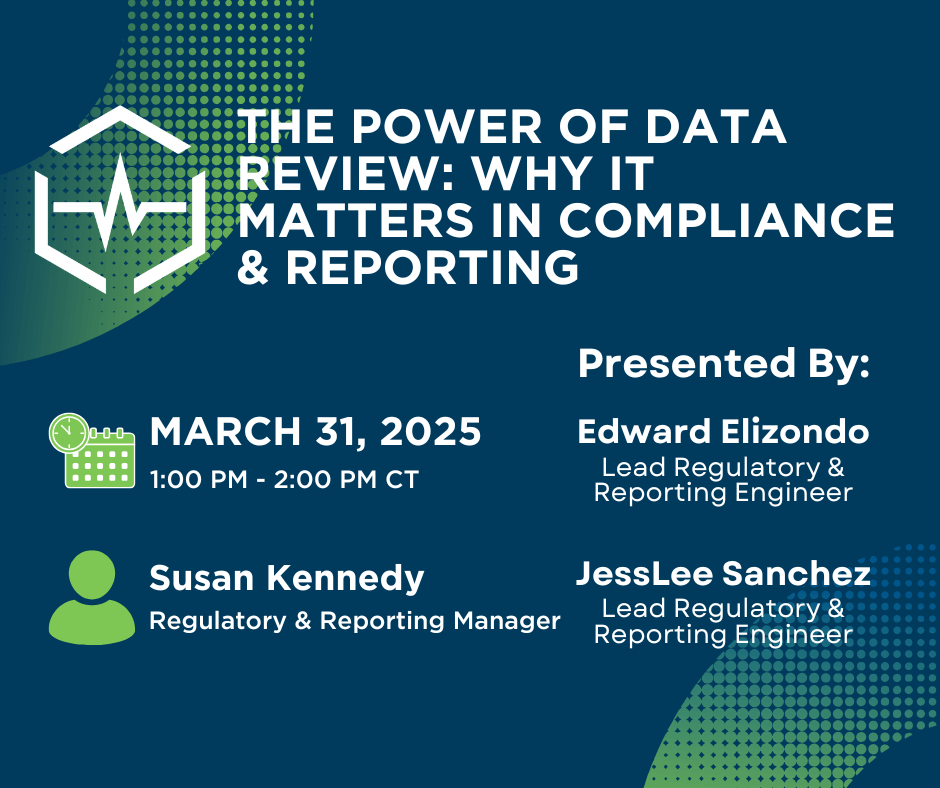
Join Lead Regulatory & Reporting Engineers Edward Elizondo and JessLee Sanchez to learn about the importance of Data Review in reporting and compliance. Conducting thorough data reviews allows your facility to be proactive rather than reactive when there is an issue before it is reported to the EPA or a state agency. This webinar will show […]

Join Senior Research and Development Manager Anthony Dougherty to learn about the new features available in the upcoming 8864 Data Controller Firmware Generation 2 Upgrade. Register Now!

Join Senior Research and Development Manager Anthony Dougherty to learn about the newest features introduced in the 8864 Data Controller Generation 2 Firmware release and how to use them. Features include: Calibration on GUI Dashboard F/W Upgrade and Keep Configuration Import/Export Current Configuration on Demand Save on Startup Calibration Gas Usage Making it Easier to […]

Join System Support Engineers Megan Skorzewski and Marc Sustaita to learn about the new tools featured and introduced in StackVision. Attendees will gain insight into the design and philosophy behind these new features and the problems they intend to solve. This session will include demonstrations that equip participants with the information needed to leverage these […]
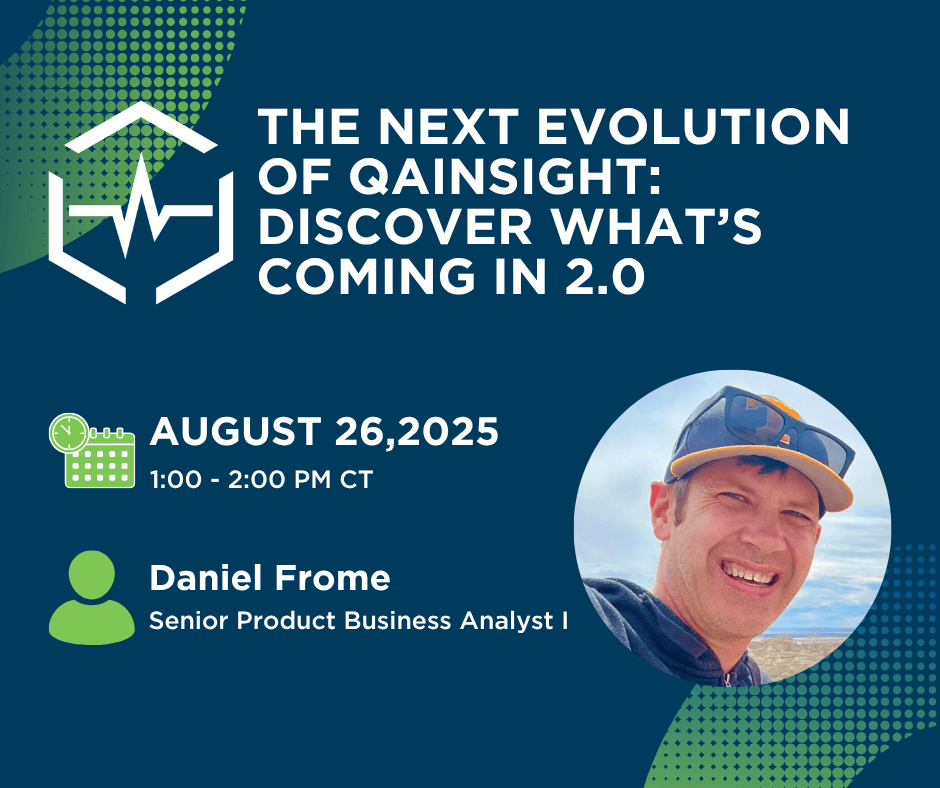
Join us for a first look at QAInsight 2.0, the latest evolution of our powerful QA/QC workflow management software. Register Now!
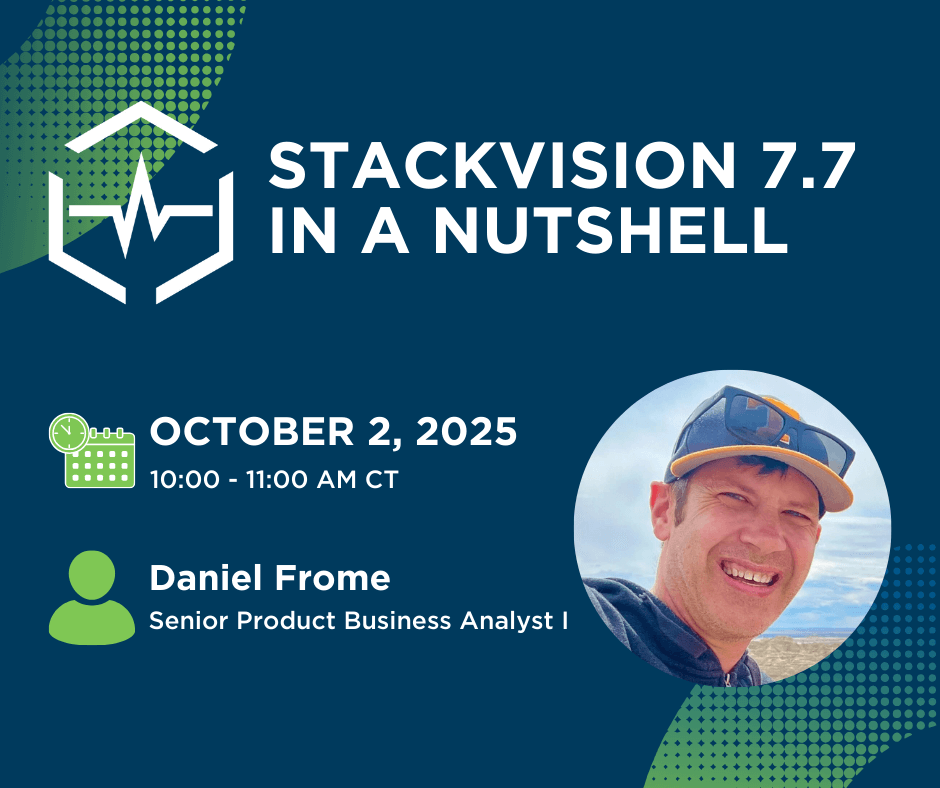
During this presentation, ESC Spectrum's experts will explore the new features and enhancements to the StackVision Data Acquisition System. Register Now!