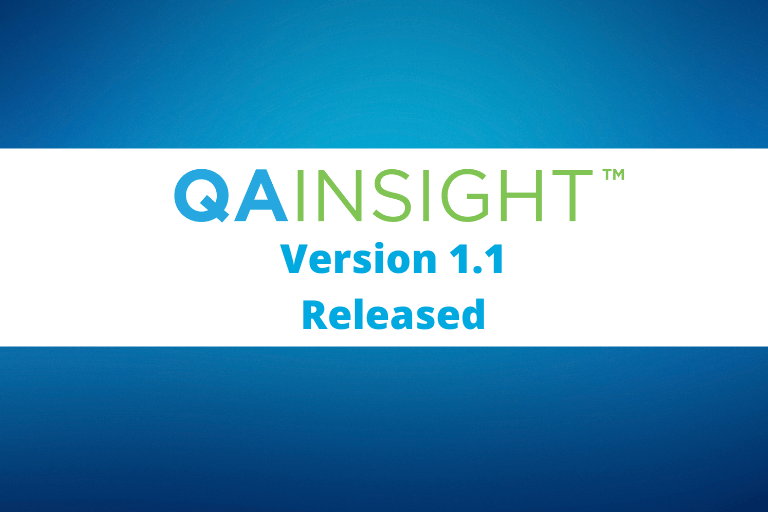AUSTIN, TX, September 8, 2021; ESC Spectrum is excited to announce the release of QAInsight Version 1.1, a subscription-based software that helps utilities and other industrial companies solve the challenges of scheduling, planning, and tracking a myriad of activities related to performing QA tests required by state and federal agencies.
QAInsight serves as a company’s single source for QA test data, ensuring access to information across different facilities and departments, as well as eliminating mistakes caused by missing or incorrect data resulting from spreadsheet or other error-prone collection and storage methods.
With the click of a button, QAInsight users can see an overview of their QA activities (including QA test completion dates, operating data, and recertification even deadlines among many others) color-coded to help them quickly set priorities.
The latest release of QAInsight offers new features and enhancements to improve user experience and make it easier to comply with emissions regulations. These include:
- New Workflow Type: P75 NoX Correlation
- This allows users to import NoX Correlation Tests from StackVision; track deadline dates for the next test; and monitor deadlines for reports.
- Email Notifications
- QAInsight can now be configured to send email notifications to a designated email address. Email notifications are a type of alert for QA tests with upcoming, current, and past due dates.
- Updates to Import File and Import Process
- Updated to the Facility Report
- Validation Message Change
- “Not a Valid Date” has been replaced with the “Verify Entered Date” message. The message appears when entering a date for an activity in the Activities or Workflows window. If the entered data is out of the expected date range, the message “Verify Entered Date” displays to alert the user.
- Users can now update an expired License Key directly in the software
Backed by superior 24/7 customer support and decades of industry expertise, ESC Spectrum provides end-to-end solutions to solve the most complex air emissions regulations.